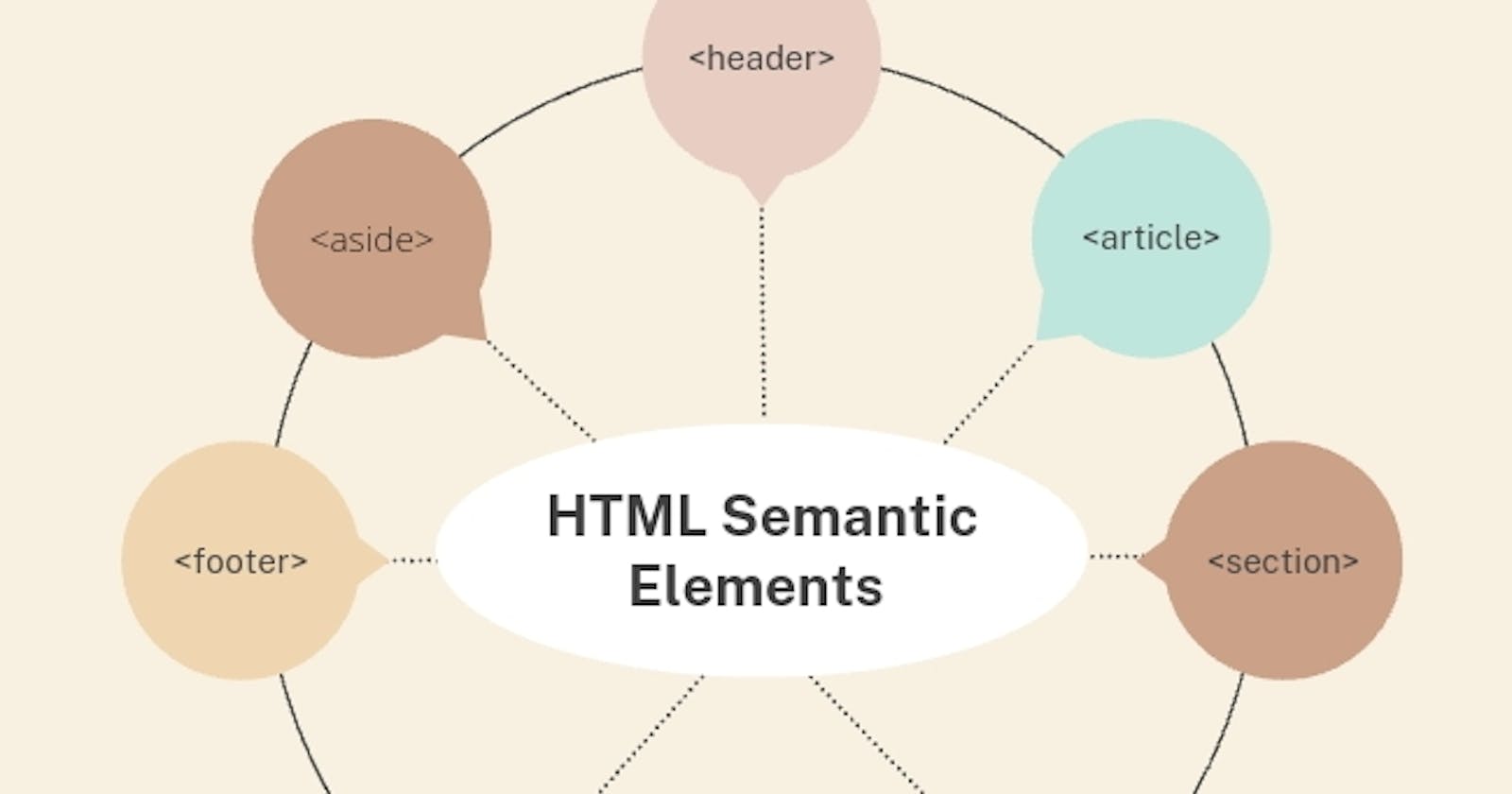What are HTML Semantic Elements?
Semantic Elements interpret their importance in a human-machine-understandable manner. Elements such as header, footer, and article are all analyzed semantically because they accurately define the motive of the element and the kind of subject that is inside them. Semantic HTLM introduces meaning to the web page rather than just presentation, a < p> tag implies that the enclosed text is a paragraph, This is both semantic and presentational because people know what paragraphs are, and browsers know how to display them. Securing the content to the innermost of how the element responds to the basic motive of why they are formed, gives a better insight to the readers of the enclosed kind of demonstrations. The Semantic HTML Elements proceed to disseminate better and faster what the message passed across is disseminated. HTML was developed as a document on the early internet. As the internet evolved and was accepted by more people, its needs changed. The internet was originally planned for sharing scientific documents, but now people wanted to share other things as well. Very instantly, people started wanting to prepare the web to look nicer.
Examples of HTML Semantic Element
Output Element The element exemplifies the finding of the calculation. Although the element is related to a form, it doesn’t have to be a child of form. You can collect input for a calculation in a form, and then use the element to exhibit the finding of the calculation elsewhere in the document.
Progress Element The element embodies progress toward the fulfillment of some task, like a file download. You can use the tag together with JavaScript to create a progress presentation.
Canvas Element You can use the element to draw two-dimensional graphics on the web page. Use the element to create a compartment for a graphic, and then provide the graphic itself on the fly utilizing JavaScript.
Content editable Attribute Establishing the content editable characteristic to true gives rise to a text element on your web page vacant for the user to edit. You can also use the provincial Storage object to save the user’s changes, effectively deflecting your web page.
Keygen Element The Element demonstrates a form field for securely verifying users. When the form comprising the element is fulfilled, a public/private key pair is acquired. The key pair can be used as part of certificate authentication.
Meter Element You can use the element to estimate data within a given range. It determines a fractional value or instrument.
Audio Element The < audio> element makes it apparent to embed audio files immediately on a web page without using plug-ins. By nesting elements within an element, you can reference numerous file types.
Video Element The < video> element make it apparent to embed video files rapidly in a web page without using plug-ins. By nesting tags within an < video> element, you can reference many types.
SVG Element Scalable Vector Graphics (SVG) in an XML-based format for characterizing two- dimensional web graphics. Amazon silk benefits SVG both inline via the < svg> tag and externally by obtaining the < img>, < object>, and < embed>
Organizing program on HTML sematic elements
For sighted users, when a page is well designed visually, it is easy to observe the numerous parts of a web page at a glimpse. Headers, menus, and (hopefully) the main subject are all instantly visually noticeable. One of those supposedly small details that hit exactly at the core of indexing is often underestimated. Accurately, executed semantics give a big assisting hand to the indexing algorithms used by Google and bigot. It offers them a better awareness and assurance in their knowledge of your subject, which helps them to index your content better, which in turn helps your SEO steps.
Why use semantic elements?
To look at the benefits of semantic elements, here are two pieces of HTML code.
This first block of code uses semantic elements:
< header> < /header> < section> < article> < figure> < img> < figcaption>
< /figure> < /article> < /section> < footer> < /footer>
Whilst this second block of code uses non-semantic elements:
< div id="header"> < /div> < div class="section"> < div class="article"> < div class="figure"> < img> < div class="figcaption"> < /div> < /div> < /div> < /div> < div id="footer"> </ div>
It is first of all much simpler to read. When you examine the first block6 of code that uses semantic elements, you will likely notice this as the first thing. Although this is a small example, a programmer may read hundreds or thousands of lines of code. It makes your job simpler the simpler that code is to read and comprehend. More people can access it. Semantic elements are easier to understand for many people, including you. The context and content of your website are also easier for search engines and assistive technologies (like screen readers for users who are blind or visually impaired) to understand, which benefits your users.
Semantic components generally result in more unified code. Different programmers may express this as div class="header">, div id="header">, div class="head">, or simply div> when building a header using non-semantic components. A header element can be created in a plethora of methods, all of which are dependent on the programmer's preferences. It is simpler for everyone because a standardized semantic element has been established. A few fresh "semantic" components. Some of us may still be perplexed as to why there are so many different components, yet they don't appear to have undergone any significant modifications.
< section> and < article> What's the distinction, you might wonder. Both of these components are utilized for content sectioning, and yes, they are interchangeable. It depends on the circumstances. Only the div container element was available in HTML. Although HTML still makes use of this, it also gave us the options of section> and article> to take the place of div>.
The concepts of the elements "part" and "article" are similar and interchangeable. Consider the following while deciding which of them to select:
[ ] A piece of content is meant to be reused or distributed independently.
[ ] A section is a collection of related pieces of content.
The main heading as well as some navigational and search features are typically found in the header> element, which is typically found at the top of a document, section, or article. When you want a primary heading with one or more subheadings, use the html group element. Remember that while the 'header' element can include any content, the 'hgroup' element can only contain 'headers,' i.e., 'h1' through 'h6' and 'hgroup'.
For what the aside> element is designed Prior to HTML5, we used ul> and li> tags to create menus. Now that we have them, we can use a nav> to divide our menu items so that you can navigate between pages. A page may contain any number of "nav" components; for instance, it
A footer is required if there is a header. A "footer" is typically located at the end of a page, section, or article. Similar to the header>, the content typically contains metain-formation like author bios, legal disclaimers, and/or links to related resources. The use of section> elements in a footer is likewise acceptable. The "small" element frequently appears inside of a "footer" or "aside" element, which typically contains legal disclaimers, copyright information, and other fine print. This is not, however, meant to make the writing smaller. It is not dictating how to deliver the topic; it is rather describing it.
The time> element enables a human-readable form of an ISO 8601 date to be associated with an unambiguous date. Time: Why even bother? While computers can read ISO 8601 dates and observe the date, time, and time zone, humans can only read time that can be disambiguated by context in a normal manner. "Figure" and "FigCaption," With figcaption, you can add a caption to your image and use a figure to enclose the image's content.
What separates semantic from non-semantic elements what separate semantic from non-semantic elements.
These elements have meaning and are only signifiers. The explanation for this is that their definition in the code instructs the browser and the developer on what to perform. These elements specify the type of material they are expected to include in plainer language.
The list of various semantic components is provided below:
< figure> < footer> < form> < header> < main> < mark> < nav> < table> < section> < article < aside> < details>
To better describe the situation, the following program includes some semantic components: Contrary to semantic elements, non-semantic items are meaningless. They offer no information regarding the information they contain. To mark up semantics shared by a group, they can be combined with various properties.
The list of certain non-semantic components is as follows:
div
span
Semantic and non-semantic elements differ in the following ways.
| Semantics | Non-semantics |
| They are both meaningful. | Un-meaningful. |
| They explain how the content is expected to behave. | They explain how the content within them is expected to behave. |
| They have particular qualities that apply to their structure. | Their structure can be exploited by using the 'class' attribute. |
Purpose of main elements
The body of a document or application's main content section is represented by the main element. The key topic of a document or the core function of an application is expanded upon or directly addressed in the main content section.The primary content of a document is specified with the main> tag. The
Contents of the main element:
The body part.
The class and id attributes serve as element identifiers.
elements at the block level and inline.
The DIV and SPAN elements are used to create groups.
The H1, H2, H3, H4, H5, and H6 components are headings.
The element of ADDRESS.
Building out project established on HTML semantics element.
There should only be one h1 element per page that corresponds to the title given to the page, according to the general rule of thumb about heading tags. Additionally, you must first use a lower-numbered heading before using a higher-numbered one. However, you can jump from a higher-numbered heading to a lower-numbered one out of sequence.
Conclusion
The use of semantic HTML has a wide range of applications, and the documentation for it can be found on both the W3C and MDN websites. On both websites, there are additional tags that indicate their goal. Be sure to understand how to use the documentation's search function and be aware that HTML processors use the semantics to provide users with more hierarchical information as needed.